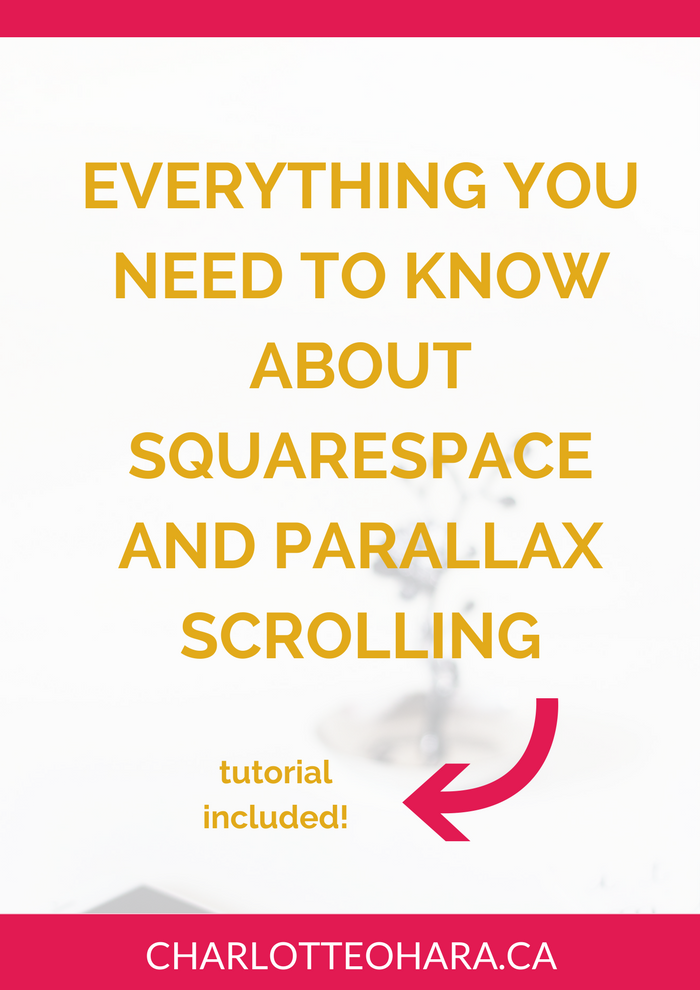Raise your hand if blogging has ever left you feeling overwhelmed or stressed out!
Oh good, I’m happy to see that I’m not the only one :)
We all know that blogging is a super important part of any website and that is has major benefits for just about every business out there. It drives traffic to our sites, establishes us as experts in our industry/niche, helps us to share our point of view with our audience, and grows our brand and visibility online. It’s worth our time and effort, but why does it have to be so friggin' hard?
That’s a question I used to ask myself but I’m happy to report that I don’t feel that way anymore. In fact, I now find blogging FUN and actually look forward to creating new posts to share with my readers!
All of this changed when I started getting strategic with the content I created and established processes and a checklist make sure that I had every step covered. And let me tell you, it totally paid off.
I’m sharing my process for creating and publishing blog posts with you to show you that blogging doesn’t have to be hard or scary. Blogging doesn’t have to take hours of your time, either! Once you have a process in place, it comes together quickly and easily.
Read More