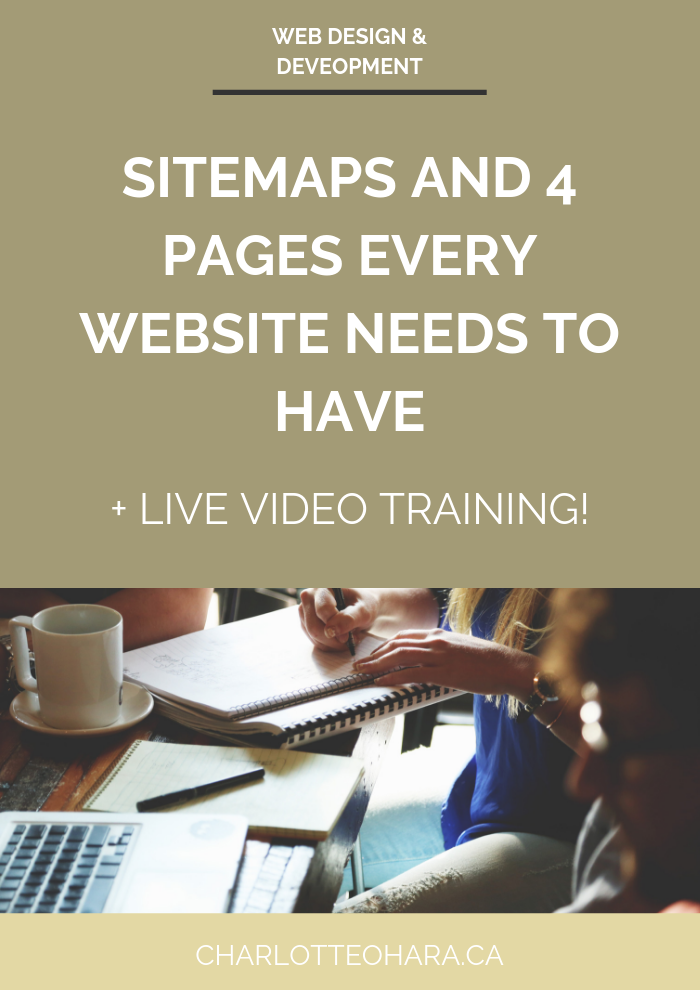Sitemaps and the 4 pages that every website NEEDS to have
Hello and happy Monday!
WELCOME BACK to Day 6 of the Live Video Training Extravaganza, we are kicking off another week of free live video trainings and I am so excited to continue sharing this content with you!
Quick summary: every day last week, I hosted a free live video training on my Youtube channel and shared those replays here on the blog and honestly, it’s been so much fun that I wasn’t ready to stop quite yet… so I decided to continue these live video trainings into this week too! LET THE GOOD TIMES ROLL!
So we’re back for more and you can watch even more of these daily lessons as I keep creating content for you!
Not to toot my own horn but this Monday morning’s Day 6 live video was a total blast (even if I had a slight tech issue the first attempt at recording haha) and and I can’t wait for you to watch the replay.
In this video training, I talked about sitemaps and went over the 4 pages that every website needs to have.
We touched on this topic briefly during Friday’s Q&A video but I really dived deep in this live video training so that you can see exactly what I mean, how to decide what pages your own website needs to have, and tips for creating these 4 pages.
Alright, that’s enough intro for one video… let’s get to the goods.
Click the live video training replay below to watch now!
Sitemaps and the 4 pages every website needs to have
Click play to watch the video above or on my Youtube channel
Here’s what we talked about in this live video training:
Sitemaps
A site map is a list of pages of a web site and information on the relationship between them. Sitemaps present a systematic view, typically hierarchical, of the site and are intended to help visitors find specific pages. They can also be used by search engine crawlers.
When it comes to creating a sitemap for your website, you must first think about all the different pages that you have but take it a step further and consider the links and paths between those pages. Remember, some pages might be accessible through your primary or secondary navigation menu, but other pages of your website might only be accessible THROUGH other pages on your website. This is why it’s so helpful to have a sitemap, because you can plan out and “see” how each page of your site is accessed or found (both by real human visitors to your site, as well as search engines like Google who crawl your website’s content).
List out all the pages of your website, and then connect them/plot it out in a visual way.
Related : How to prepare content for your website
4 pages every website NEEDS to have
Depending on the type of website you have, you will require different pages. Think about it: a lifestyle/fashion blog is going to have totally different pages than a services-based business, or an e-commerce online shop, or even an events site. Consider the type of website you have, who your audience is, and how you hope to serve them and that will help you figure out the pages that your website must have.
That being said, here are 4 pages that are non-negotiable to every website (no matter the type!).
#1 Home Page
No brainer, duh!
Home pages are the welcome point, the first introduction any visitor has with you when they’re “meeting” you for the first time. It’s the initial way you’re presenting yourself/your business/your brand online - tell people exactly who you are, what you do, what you offer, etc. on your home page.
As you build your home page, you’re making sure that your ideal audience sees that they are in the right place. They know exactly what you do and what you offer - identify yourself but also connect with your ideal audience. Again, doesn’t matter what type of website you have, you must communicate this.
When it comes to actually creating the home page, there are several things that you might include (again, your requirements might be different depending on the type of business/brand that you have):
banner or header image with a site title, quick blurb
quick overview of services
products -best sellers
event: date, location
newsletter sign up
about section to quickly introduce yourself
Good combination of written text (website copy) but also visual content.
As someone scrolls down your website’s homepage, they should get a bird’s eye view.
Related : Expert Roundup - advice on creating an effective homepage
#2 About page
The about page content will be different depending on the type of website/business/brand that you have.
The about page shouldn’t just be a biography - instead it should connect with your ideal audience. What information do they need to know, how can you make it personal, accessible, and relevant to their needs?
This is one of the most challenging pages to create the copy for because there are a lot of different ways to go about it. If you’re having trouble creating an About page for your website, I suggest using an About page template or searching Google/Pinterest for tips for creating the About page. I often refer clients to Ashlyn Carter’s blog post on writing your website’s About page because she really nails it and provides an excellent checklist.
Related: Advice on writing your website’s About page.
#3 Contact page
there should be some way for website visitors to get in touch with you but depending on what type of website you have, that might be different.
At the very least, I suggest including your email address or creating a contact form for people to get in touch with you.
If you have a physical location, you might also include:
Address
Phone number
Map of your office/location/storefront
You might also want to include links to your social media channels if you’re active on other platforms.
#4 Blog page
No matter what type of website you have, I’m a firm believer that every website must have a blog! There are so many reasons why blogging is important but here are just a few:
amazing for SEO, connect the content of your website to people doing online searches
create content that serves your ideal audience
show your authority & position yourself as a leader in your industry
promote your services, products and/or offerings
If you don’t already have a blog page on your website, start one now! No better time than the present :)
If you already have a blog but have been ignoring it lately, that’s ok! Get back at it and start blogging again!
Other pages you might include on your website:
FAQ page - shipping, return and exchange information is super helpful
Tools & resources page
Privacy policy - can find templates online. Really important if you collect site visitor information or email address
Separate pages for each service you offer (example on my own website) - good for user experience and SEO
Newsletter sign up or freebies landing page
FREE RESOURCES MENTIONED IN THE VIDEO TRAINING:
DAILY VIDEOS FOR THE LIVE VIDEO TRAINING EXTRAVAGANZA
As I mentioned, this video is Day 6 and we’re kicking off another week of my Live Video Training Extravaganza! I’m PUMPED to be sharing so much free content, knowledge, information, strategies and tech tips with you for another week :)
I’ll be going live every day over on my Youtube channel again all week, sharing a free video training all about Squarespace, SEO, web design & development, online business, and a whole lot more.
We’re going to be talking about how you can grow your website, connect with your ideal audience online, attract dream clients and customers, and improve the look/feel/functionality of your website. Ready to up-level? PERFECT because my friend, you are in the right place and I’m sharing all my “secrets” to get you there.
I have a few topics in mind but I’d LOVE to hear from you! If there’s anything you want me to talk about, any questions you want answered, any strategies you want me to debunk or explain, please let me know by leaving me a comment below. I’m open to suggestions because I want to make sure that these video trainings are super valuable and exactly what you’re dying to learn from me. So don’t be shy, consider this your invitation to pick my brain! I’ll be doing another Q&A video later this week.
See you back here tomorrow or over on my Youtube channel every day this week for even more of the Live Video Training Extravaganza! Thrilled that you’re here.