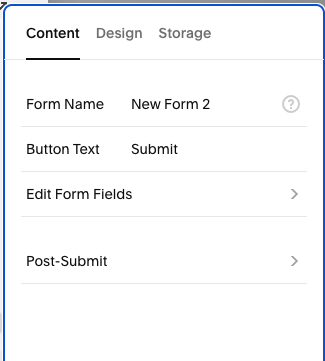5 SEO Tips for the Contact Page on your Squarespace Website
Hellooooo SEO’s, coming in HOT with another blog post/Youtube video combo!
Today we’re talking all about the contact page on your Squarespace website and 5 steps you can do to make it more SEO-friendly.
Because everyone and their cat can make a basic contact page with the bare-bones info (business info, location, phone number, etc.) but if you want allllll the SEO juicy goodness, then there are a few simple & quick steps you can take to really take things to the next level.
These little tweaks will add to the “discoverability” of your Squarespace website which in turn leads to higher website traffic, and therefore more eyes on your products, services and offerings.
This is particularly helpful for any of you who have a physical location for your brand/business - whether it’s an office, a storefront or shop, warehouse or commercial property, hot desk at a co-working space, all that jazz. Having a contact page that is SEO-friendly will help you show up higher in online searches for local SEO, which is always a good thing.
As I was prepping this post, I was actually a bit surprised that I haven’t covered this topic already but you know what they say - better late than never!
This is the kind of insider info that I give to my Squarespace SEO consulting clients and students in my signature online course, Top Squarespace SEO. But since I’m not one for secrets and truly want the best for anyone with a website, I’m giving you the goods here totally for free - no gatekeeping here!
Oh, and I’ve even recorded a video tutorial for you to watch in case that’s more your vibe.
Alright, enough chit chat , let’s get right into it!
Related posts:
SQUARESPACE SEO SERIES
I have so many tips to share on the subject that it would have been crazy to put it all in one article! There are many misconceptions about Squarespace SEO which is why I've dedicate so many posts & videos to this topic. Enjoy!
Work with Charlotte - explore my Squarespace SEO services & programs
seo-friendly contact page on your squarespace website
Click play to watch the video!
Note: At the time of recording, this video shows my website on Squarespace version 7.0 . Your own website might look slightly different if your website is on Squarespace version 7.1 or uses a different 7.0 template, but the tips are still the same!
Set up the basics on your Contact Page
Alright, let’s start at the very beginning and make sure that you have the basics covered on your website’s contact page. This applies to both any existing contact page that you might already have up and running, AND a new contact page that you’re about to build.
Page Title
Make sure that your contact page has a clear H1 title at the top of the page - something as simple as “Contact” or “Contact Us” or “Get In Touch”.
1 line info about your business/brand
This is optional but below the page title, I recommend adding a simple one line of text that recaps what your business is, what you do, the type of clients you work with, etc.
Something as simple as “Arrowhead Cafe is a coffee shop located in downtown Seattle specializing in organic & fair trade coffee and healthy treats”.
This is a great way to add keywords onto the page.
The Basic contact info
Every contact page should include the following:
Business/brand name
Location and/or address
Phone number(s)
Email address
Social media links (either icons or by simple text link)
You can style and format this info on the contact page however you’d like!
2. Contact Form
Adding a simple contact form to your website’s contact page is a good idea for user experience but also helps encourage the page visitor to take action and give them a bit of direction or guidance to their inquiry.
Squarespace makes this super easy to do, simply insert a FORM content block and then customize it to suit your needs (see the two images below)
Play around with the different fields in the contact form - add or remove whatever you need!
You can also add some simple instructional phrasing - something like “contact us with the form below, we wil get back to you within two business days”.
3. Add images or video
Another great thing to add to your contact page is images or video of your physical location - again this is particularly important if you have a shop or store, an office, studio, etc.
You can add images of the exterior/outside of your location, and/or also show off the inside of your space (e.g., closeups of any meeting rooms, treatment spaces, features of your store/shop, studio space highlights, all that jazz).
If you have a video walk through, even better! Add that in too :)
If people are showing up physically to do business with you, then it can be very helpful for them to visually see where they’re going haha
NOTE make sure you are naming the images correctly for SEO before you add them to the contact page - or anywhere else on your Squarespace website!
Again, adding images or videos to the contact page will improve the SEO of the page because now when Google crawls and indexes the contact page they will see the variety in content and the value you are adding by doing more than just simple text.
You can play around with the layout or design of the page once you start adding images/video to make sure that it looks exactly how you want it to!
4. Insert a Maps block
The next thing that you can do to improve the SEO on your Contact page is to add in a Map block! Again, this is particularly helpful if you brand or business has a physical location where people can actually go to.
This is very simple to do: simply insert a Maps block and then add in your info into the field prompts (see images below).
When adding your info in the Map block, make sure you fill out the fields on both the Content and Design tabs!
Again, having a map on the contact page helps people understand where you are visually, and it’s also a great feature for SEO! Double whammy :)
5. Hours of Operation
Adding a few lines of text about your brand/business’s hours of operation is always a great idea! It can be as simple as “Open Monday to Friday, 9am-5pm”.
You will also want to make note of any general or upcoming closures (e.g., Holidays, vacations, etc.)
Something like “We are closed on weekends and all major holidays” gets the job done!
Again, you can play around with the design and formatting of this info, and how it sits with the rest of the info you’ve added from my tips above!
Final Thoughts
I hope this post was helpful and made you think of the contact page on your Squarespace website in a different way!
Sure, the basics are great and you will be FINE with just that! But if you really want to take advantage of SEO and get on Google’s best side, then feel free to add in a little extra info to that contact page, then enjoy the increased visibility and higher ranking in online search results!
it only takes a few small steps to increase the value of the page, which is what we love to see.
I hope this showed you not only HOW to do that, but also gave you a few ideas on ways you can play around with the design and the layout of your new and improved contact page.
Give it a shot and let me know what you think!
xoxo
Charlotte
Exciting news : my signature online course, Top Squarespace SEO, is now open for enrollment and I’d love to have you join us inside the program! Learn all about it here.
If 1-on-1 is more your style, then I encourage you to sign up for my Squarespace SEO Audit & Consulting Sessions! We’ll hop on Zoom, make changes to your Squarespace website in real time, and you’ll get a totally personalized Squarespace SEO strategy to follow moving forward.
You can also sign up for my newsletter (right here or below), where I often share Squarespace SEO tips, tricks and high-quality exclusive content. I send out emails to my list a few days a week, mostly focused on Squarespace SEO, business and online marketing tips, and a behind the scenes look at what’s going on in my corner of the internet, and I can guarantee that you’ll find the newsletter topics interesting, entertaining and worth your time. #humblebrag
Finally, shameless plug: hit me up with any specific questions you have about Squarespace SEO and your website because I’m your girl. You can reach out to me directly if you’re interested in working together on your website and we can talk about whether or not you would be a good fit for my consulting and ongoing services. I can’t take on every request to do Squarespace SEO consulting but I do pick a few websites and businesses to work with every month and I’d love for you to be one of them.
You may also be interested in:
Top Squarespace SEO - online course details and enrollment