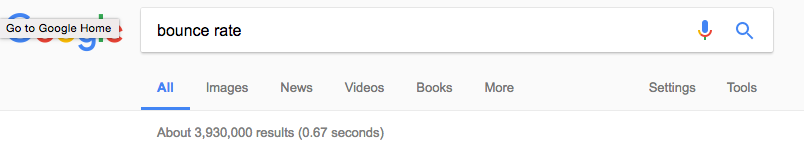Understanding your website’s bounce rate
Bounce rate.
If you’ve ever tinkered around in Google Analytics or spent time reading up on SEO, you might have come across the term ‘bounce rate’. But, I think we can agree that it’s not exactly the easiest term to understand.
What does bounce rate mean? How do you find it? Does it affect your website’s rankings?
These are all valid questions and once you understand the metric, you’ll be able to apply it to your own website strategy.
Understanding bounce rates
Open up Google and type in ‘bounce rate’ and you’ll see nearly 4 million results returned (!!!).
Clearly people have something to say on the topic!
Simply put, a bounce rate is a measurement or, more specifically, a calculation. It is usually pulled from Google Analytics.
Google Analytics defines the bounce rate as “the percentage of single-page sessions on your website”. This means that someone lands on a page on your website and left/navigated away without interacting with any other page on your site.
You can also think of the bounce rate as trying to measure the number of visitors who land on you site, view that particular page, then peace out without doing anything else.
Bounce rates are different from page views (which can easily be seen in Squarespace Analytics as well as Google Analytics) because page views can involve multiple page views in a session.
Here’s the thing though. While bounce rates are good to know, they won’t necessarily affect your website in a tangible way. For example, bounce rates don’t impact your search engine ranking so if you have a high bounce rate, you won’t be penalized for it. On the flip side, you won’t be rewarded for a low one either.
Related: How to use Squarespace Analytics to better understand your website's audience
Bounce rates and Google Analytics Events
Alright so now that you have an understanding of what bounce rates are, I’m going to turn that all on it’s head. The reason for this is because you can actually change the bounce rate by modifying Events within Google Analytics!
Events are used to track actions a visitor makes on the page and depending on how this field is set up or tracked, they can affect your bounce rate. Some examples of Events that can be established to modifying the bounce rate are:
- filling out a form
- Playing a video or audio file
- Clicking a download button
- Scrolling up and down the page
- Etc.
If you add any of the Events mentioned above, you’re basically saying that the user is no longer a “bounce” visitors and instead, they are part of the “engaged” visitor category. It’s the difference between single and multiple interactions that changes the bounce rate.
Many people will use events to clarify what is considered a bounce. So, while the raw data is the same, the bounce rate could change depending on how you adjust the Events field in Google Analytics.
Bounce rates: good vs bad
There are several reasons why it’s hard to throw out a number for what is a “good” or “bad” bounce rate. I know that’s what you’re looking for but hear me out as I explain this section!
Consider your website for a moment. What goals do you have for your website? What kind of content do you have and how do you want people to interact with your business online?
Some websites might be set up in a way that encourages people to binge the content and get lost flipping through page after page. Facebook and Buzzfeed, I’m looking at you. If you have a blog on your website (which you should!) or a lot of products/services on offer, you might find that you have a lower bounce rate because there’s just that much more content for people to check out.
On the flip side, your site might be more informative and perhaps it encourages single-page sessions. If this is the case, you might be OK with people coming to your site, getting the info they need and they leaving. If you’re a medical clinic, for example, visitors to your site are probably already familiar with you and your business. It would be normal, therefore, for people to land on your home page to double check the phone number and navigate away because they need to call in to set up an appointment. That’s all they need and there’s no reason for them to browse around your site. In this example, the website might have a higher bounce rate.
Either way, it’s important to consider use experience and whether or not visitors should (or need to) visit multiple pages on your website. Engagement comes in many forms so bounce rate is only part of the analytics picture. A “good” bounce rate for one business might actually be a “bad” one for another.
Once you know your bounce rate, then what?
Once you know your bounce rate, you can take steps to improve pages on your website that aren’t performing as well as they should be. Part of this is user experience and using the analytics results to make strategic changes.
This is a great time to do a website audit to take a look at the content of your website and see how specific pages can be optimized. This can include:
- review and update the text and images on certain pages or blog posts
- Check out calls to action (CTAs)
- Set up related content (at the bottom of blog posts or through links within the post/page content)
- Etc.
That being said, try not to compare your bounce rate to “industry averages”. These numbers are super random, and to be honest, I’m not sure where those “experts” pull those benchmarks from. Instead, focus on your own website and bounce rates and see how you can improve your own numbers.
Final Thoughts
Users arrive at pages on your website from different sources, for different reasons. It makes sense that certain pages of a website will retain visitors better than others, and you’ll see this reflected in your analytics. When looking at your bounce rate, try not to stress over the numbers too much and instead look at the small changes you can make to see improvements over time.
Bounce rates are a good metric to track over time, especially if you are regularly adding new content to your website (new pages, blog posts, etc.) Having a full picture of your analytics is an important part of running a website and bounce rates are something that you should definitely make note of.
If you want to get strategic with your website's performance and growth, check out my Consulting page for information about the packages I offer. I love working with clients to get their websites in top shape and see the results they want.
Now it’s your turn to tell me if you’ve ever looked up your website’s bounce rate in Google Analytics? Had you heard the term before and did you understand it? Were you surprised by the results? Did you make changes to your website after reviewing your bounce rates on certain pages? I’d love to know so leave me a note in the comments!
Interested in learning more about what it takes to get a website up and running? My free 7 day e-course will walk you through everything you need to know. Sign up for it today!