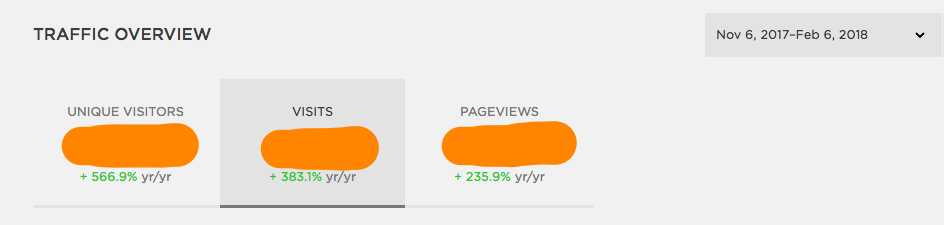50 things you need to know about Squarespace SEO
50 Things you need to know about Squarespace SEO
“Bigger is better” - I bet you’ve heard that one before. Sometimes that statement rings true and in other cases, it’s more about what you do with what you have that matters.
When it comes to your website, however? Heck yes, 100% agree - bigger is better!
There are so many benefits to bigger and better websites - wide reach and impact, a deeper understanding of your audience, increased revenue from products/services/ads, affiliate opportunities, etc. An increase in website traffic almost always leads to better results and more money in your pocket, so it’s worth getting strategic here.
I’ve used the SEO tips below on my own website, as well as my client’s sites, and I know first hand that they result in higher traffic. Even spending just a few hours a month on SEO will lead to major growth, so it’s not like you have to become an expert to get results!
As a web designer/developer, I know a thing or two about how to not only build a website, but how to grow an online presence and find free (and easy!) ways to increase traffic organically. I’ve used these strategies on my own site and have seen a major increase in site traffic over the past 3 months! Take a look at the screenshot below that I pulled from my Squarespace Analytics dashboard:
To quote a certain male celebrity/notorious hot mess, #winning
Squarespace SEO requires finesse. There’s a method to the madness but you have to be willing to play around and get creative. Small tweaks can have a big impact on traffic from major search engines like Google, especially when you focus on the right things.
Google and other search engines (Bing, Yahoo, etc.) keep a lock down on on the factors that impact their algorithm so it’s not as simple as just working through their “best practices” guide and tutorials. Tragically, those don’t really exist (yet). Instead, you will learn about SEO as you spend more time studying it and testing it out for yourself - like I have.
Truth: there are parts and elements of your Squarespace site that will have a bigger impact on traffic than others and I’m sharing those with you here instead of filler “hacks”. I usually charge people for this information in my Consulting and Strategy packages but I’m sharing this info for FREE in this blog post because I genuinely want to see all Squarespace websites thrive. This community and platform are so great and, selfishly, I want good karma to come back my way :)
SEO is admittedly confusing so if you have any questions, you are welcome to leave a comment below and I’ll do my best to respond. I personally work with select consulting and strategy clients every month so if you’re interested in that, please get in touch. I also share SEO tips with my newsletter (which you can sign up for here). Check out my Squarespace SEO page for more resources, blog posts & video tutorials and get your copy of my Squarespace SEO Checklist below for free. Phew!
Grab a drink and settle in, my friend, this one’s a longgggg and good one!
SQUARESPACE SEO SERIES
This article is part of my series on Squarespace SEO. I have so many tips to share on the subject that it would have been crazy to put it all in one article! There are many misconceptions about Squarespace SEO which is why I've dedicate so many posts to this topic. Enjoy!
Click to view all posts in the Squarespace SEO Series
Visit my Squarespace SEO page for lots more resources.
Squarespace Website Foundation
1. Domain : Choose a short and sweet domain that is keyword rich and goes with your website niche. Shorter domain names are easier for people to remember which means that you’re more likely to get higher direct traffic (i.e., someone types directly into their browser bar to get to your site). Shorter domains are also easier to brand. If SEO is a major focus, I recommend trying to buy the .com domain whenever possible, even if you have to invest more money to get it. You can still have a hugely successful website with a different domain ending but .com does have the highest potential for worldwide ranking and is the most desirable.
2. Invest in a domain : I recommend NOT going with the free domain that Squarespace offers and instead going through a 3rd party provider. For one thing, you should invest in your website and brand, and if you put money on table you’re more likely to take your website growth seriously. Read this post where the experts share their advice on how to choose and purchase a domain name.
Template Maximization
3. User experience : Google isn’t just a little robot that flies over each webpage, taking in information at random. It’s constantly improving how it “reads” a website so that it is getting closer to acting like a human (in that way) every day. As such, the better the experience on your website, the higher Google will rank you. Your website should be easy to navigate and use and the layout should make sense. You could take a great template and butcher the design and layout, and in that case Google will penalize you.
4. Mobile Responsive : As more and more people browse on their phones, Google gives increasingly more weight to websites that are mobile responsive. This means that your site MUST work for people on smart phones, tablets, and other devices that aren’t traditional laptops or desktops. ALL sizes matter. Squarespace takes care of this for you because all of their templates are mobile responsive! Don’t forget to check in on your Squarespace Analytics periodically to see how your traffic breakdown looks. If most of your traffic is coming from mobile, that will affect the way you lay out your website.
5. Homepage content and links : While it might be tempting to stuff your home page full of links to every single bit of content, freebie or opt-in on your website, this is NOT a good strategy! Search engines could interpret too many links as spam or content stuffing, so don’t go crazy here. Consider the best way to set up links to your menu, page content and sections, blog posts, ads, connected social media accounts, etc. without going crazy.
6. Contact page : Physical businesses do fine on their contact page (include address, contact info, embed Google maps, etc.) because they know how important it is for local search rankings, but often it's online businesses and bloggers that aren’t making the most out of the SEO potential of their contact page. Whenever possible, include a physical address on your contact page because it helps search engines verify that your website and business are legit. If you have a PO box or are able to get mail delivered to your co-working space, include that address. If you operate your business/website with your home address, be careful about putting that information online.
7. Footer : Your website’s footer is a great place to include content, links and extra features because they will show up on every page of the website. If you have space, it’s a good idea to include a brief (read: few sentences max) description of your website in this section.
8. Popups : Popups are a popular way to get newsletter subscribers and generally this doesn’t affect SEO, however mobile popups can be penalized by search engines. As such, only include popups that are quick and easy to click out of and do not go crazy by adding a ton of popups to your website! Remember that popups can negatively affect your website’s bounce rate so keep an eye on that in Google Analytics and consider whether they are helping or hurting you.
Squarespace setup
9. Primary navigation menu: Your website’s primary navigation menu should be keyword rich and focused on your website’s relevant content. Search engines will crawl your menu so make sure that they pick up on what your website is all about. I also recommend including the About and Contact page in your primary navigation (not in the secondary navigation menu, as is a popular trend). Word to the wise: don’t overstuff your navigation menu : keep the item list focused and relevant. Check out my video tutorial to see how to add and remove pages from the navigation menu if yours needs to be updated.
10. Secondary navigation menu: If your website has enough content/pages, I recommend making use of the secondary navigation menu. For many Squarespace templates, this will display down on the bottom of the page by the footer. Search engines will crawl both navigation menus and having that content easily indexable is a good thing for your rankings. My website has a secondary navigation menu (below) if you want to see how it looks.
11. Permalink structure: When you set up the permalink structure for your Squarespace blog, I recommend domain.com/post-title because this format is the simplest and ranks higher. Avoid using dates or categories or tags in your URL. If you’ve been blogging a while under a different permalink structure, I would recommend changing this setting and re-directing all of your old posts to the new, simpler structure. This might involve a lot of work but it will pay off. Hire this out on upwork/fiverr if you don't want to do this yourself.
12. Short URLS : Especially if you are blogging, keep your URLS short and keyword rich. Instead of domainname.com/veggie-lasagna-recipe-without-mushrooms-heavy-cream-vegan-photo-tutorial (or whatever), stick with something like domainname.com/veggie-lasagna. There is a proven correlation to URL length and keyword ranking in search results.
13. HTTPS : Secure websites are rewarded by Google and other search engines, and HTTPS is a ranking factor here. I’ve seen myself how HTTPS sites rank higher than those that are HTTP. Squarespace offers free SSL certificates for all Squarespace Domains and third-party domains connected and pointing to a Squarespace site, here’s the excellent information on the process.
Links
14. Internal links : Best practice is that every post should have at least 2-3 links to other posts you have written. The goal here is to make those links natural and relevant without going crazy and adding links left, right and centre. Again, focus on adding links that improve user experience because it makes it easier to get more of your content and spend more time on your website. Search engines also like it when you link to other content within your website because they see how you are adding value and self-referencing.
15. External links : Yes, it’s OK to link to other websites besides your own! It’s through links that search engines establish how relevant your website is, which is why you should link to external content (e.g., websites, blog posts, videos, etc.) related to your topic. You might not know this but linking to your competitors and peers is actually a good thing because search engines then associate you with them so you might improve your rankings on certain topics. If you are writing a long blog post, best practice is to link to multiple external links as a way to support your content and, in the search engine’s eyes, add value for the reader. I've done that in this post, for example. FYI within Squarespace’s analytics you can see what websites are referring traffic your way.
16. Affiliate links : Affiliate links are a great way to monetize a website/blog and they are super common (I use them!). So long as you don’t go overboard with affiliate links or include them on your site in a ridiculous way, you will not be penalized by search engines for using affiliate links. Here’s info about how Google treats affiliate links.
17. Affiliate link cloaking : Affiliate links are often cloaked which isn’t a problem for SEO. Cloaked affiliate links are a way to redirect the link and are best practice since it indicates to search engines that the (affiliate) link has permanently moved to a different link. While you’re at it, you can always “no-follow” all affiliate links so that they don’t get indexed along with your website.
18. Building back links : When it comes to backlinks and Squarespace SEO, it's all about quality over quantity. Search engines will reward you the more your website is linked to by other websites, SO LONG AS they are quality back links! Do not try to take a short cut and buy backlinks. Not only is this super shady and weird, it’s also rarely works in your favour. Search engines penalize backlinks and even if you want to remove those bad back links, your organic rankings will still be negatively impacted, potentially forever! It takes longer and much more effort but it’s way better to build up back links naturally. This means creating quality content that people want to share, guest posting for other websites/blogs, getting featured in online publications, etc.
Embrace free SEO TOOLS
19. Google Analytics : A no brainer. It’s free to use and Google wants to see that you’ve got it set up for your Squarespace website. There’s even a lot of speculation that Google actually uses your Google Analytics data to rank your website so you definitely want this in place! I’m going to go out on a limb and say that every single large or successful website is hooked up to Google Analytics so if you want to do things right, follow their lead. Here’s how to set up Google Analytics on your Squarespace website.
20. Google Search Console : If you’re going to integrate one Google product with your Squarespace website, you might as well do another! It’s free to set up a Google Search Console and it does a great job of tracking how well your SEO efforts are paying off. If Google is having any trouble crawling your site, it’ll show up here, along with all backlinks to your website. I’ve got a guide on setting up Google Search Console with your Squarespace website.
21. Check how your site is indexed by Google : If you’re curious to see which pages of your Squarespace website have been indexed by Google, just go to Google and type in site:yourdomainname. You can do this for your own site… or your competitor’s!
22. Bing webmaster tools : You might be like, “lol who uses Bing?!” but the answer is surprisingly more people than you think! Bing is another search engine that is growing in popularity and they have a Google Search Console equivalent. You can sign up for a free Bing Webmaster Tools Account here.
23: Submit your site to Yahoo : Again, lots of people also use Yahoo as their preferred search engine so you should submit your Squarespace site to them as well. Submit your site for free here .
24 : Submit your site to other global search engines : Here’s a list of the top 10 search engines in the world. Submit your site to those if you want extra SEO juice, especially if your website reaches an international audience.
25. Page speed : If your website is slow to load, you will be penalized in Google’s (and other search engines’) rankings. Google prefers to show sites that are quick to load because they have a better user experience (person doesn’t have to wait for your site to load in order to view the content Google is presenting), which is why page speed is something you should pay attention to. If your web pages take more than 1 second to load, it’s too slow. Check out and play around with Google’s awesome PageSpeed Insights tool to see what improvements you might need to make.
Blogging with Squarespace
26. Write keyword rich content : I recommend NOT blogging just for the sake of blogging. That would be a wasted opportunity! Instead, create quality and keyword rich content to publish on your Squarespace blog (and website in general). Sign up for a Google Adwords account so that you can use the Google Keyword planner tool for free. You can use this to research how popular certain keyword searches are, related to the topics you blog about. Here's why every website needs a blog.
27. Long tail keywords : Short tail keyword phrases (1 or 2 keywords) are ALWAYS harder to rank than long tail keyword phrases (3 or more keywords). As you grow your Squarespace website, you will have better results if you focus on a long tail keyword SEO strategy when creating content for site and blog. More about keywords and Squarespace SEO in this blog post.
28. Post titles : Keep them short, catchy and make sure that they include your target keyword! This will have a positive impact on click through rates (CTRs) which in turn will impact how you rank in search results. Your blog post title doesn't always need to be super snazzy, but make sure it is thoughtful, clearly indicative of the content and something that grabs a readers attention.
29. Quality content : As mentioned above, don’t blog or create content just for the sake of doing it. Instead, focus on adding real value to your audience and think about WHAT they want from you. Try to answer questions that people might ask or choose topics that people are interested in, because if you create valuable content you will be rewarded with traffic and social sharing.
30. Post frequency : Create blog posts and content as often as you can while being consistent. When search engines see that your website regularly and consistently publishes new content, they will consider that in their rankings. If you are having trouble coming up with and sticking to a content calendar, there are some great resources available online.
31: Post length : Longer posts (2000+ words) typically rank better, so long as the content is actually valuable (i.e., you aren’t content stuffing) and is directly relevant to search queries. Pick a topic based on a keyword and write a really thorough and helpful post about it. Not only will it get picked up by search engines like Google, these posts are also more likely to be shared on social media which increases your traffic.
32. Table of contents : In your long, meaty, evergreen blog posts, you’ll find that a table of contents can be particularly useful (you can see I’ve used one in this post). This is a good idea from a user experience point of view because it makes content easier to digest and locate, but it is also helpful for search engines that index your content.
33. Categories : Every website’s blog should have a clear list of high-quality keyword categories that outline the topics you cover. Some experts say that you should not exceed 30 categories but personally I think that number is really high and your blog post content should be much more niche than that. A few category examples that I use are web design, squarespace, tech tips, business, etc. Here's how to use tags and categories in your Squarespace blog (video tutorial).
34. Categories list : For extra SEO juice, add a categories list to your footer and/or sidebar. This creates internal links and makes it super easy for users AND search engines to access this content.
35. Tags : Tags are different from categories in that they are much more specific and targeted. You might have a category called Product where you review different products or services that you love and use in your business, for example, and the tags here would be the specific company, product or services’ names (e.g., Squarespace, Boardbooster, Asana, Convertkit, etc.)
36. H1 (title) : Every blog post should have ONE unique H1. This is the top level title and search engines will crawl your content and recognize that section as the most important topic of the page/post. Again, you should only use the H1 title once! Don’t use it every time you write out a section title or header because if you do, you’re using this setting incorrectly.
37. H2 (title) : Unlike the H1 tag, you CAN have more than one H2 tags on a post/page. this indicates the second most important topic(s) within your content.
38. H3, H4, H5 tags : Squarespace has built in H3 tags that you can use but beyond that you have to add your own. Search engines don’t consider these tags to be as important as the H1 and H2 tags, but they are still a valuable way to differentiate between paragraph/body text sections and topic ideas. If you style your heading settings properly, they can also help readers work through your content from a visual perspective.
Image and Video
39. Images : Posts and pages with images have a higher ranking than those without. You probably know that search engines cannot crawl images in the same way that they can crawl text, but they still make note of where they are in your content and favour them. At the very least you should include 1 image for every blog post but feel free to add a few more if it adds value. Here's how to add and format images on a Squarespace website.
40. Image sizes : Images that are too large will take too long to load, and that is one of the biggest reasons why a website might load slowly. Keep your file size small (recommended under 1.5MB) and compress or resize as needed before you upload them to a page or post.
41. Image descriptions : I mentioned above that search engines can’t crawl an image, but they CAN crawl image descriptions which is why you should always clearly describe what the image is of. For one thing this will help your post ranking, but it will also get the image itself ranked by the search engine, which could in turn drive traffic to your website.
42. Image alt tags : Search engines will always crawl the image alt tags so you should make sure to set this up on the Squarespace back end any time you add an image to a page or post. Get familiar with how to do this so that you can quickly do this every time you upload an image to your website.
43. Video : Adding video to your website is also something search engines reward because it’s increasingly favoured. Obviously you want to keep the videos relevant to your content so that your audience is engaged and exploring different media options. You can either upload your own content or embed another content creator’s vide. Youtube is owned by Google so whenever possible, embed a Youtube link because it will be more heavily favoured that another video site like Vimeo.
44. Video transactions : A great way to get get video content on your website ranked is to write out a full transcription and include that along with the video on your site (especially in a blog post). Lifehacker has a post on free Youtube transcriptions (an oldie but goodie) or you can pay someone or a service to do this for you. This is a great approach if you are sharing a live replay of a webinar or online workshop.
Ads
45. Ads : Whether you have display or text ads on your site, they won’t positively affect your SEO but there’s a real possibility that they could HURT you. This is especially true if your website is plastered with ads! Too many adds on a page or post might come across as a poor user experience or eve be classified as spam by search engines. No bueno! Since there’s a direct link between user experience and SEO, ask yourself honestly if there are too many ads on your site. If the answer is yes or maybe, you should scale back your ads. Best practice is to keep sidebar ads to 3 or less, and don’t go over 2 ads in a post. Pop up ads and in-line text ads should also be avoided for best SEO.
Social Media
46. Social sharing tool : I use and recommend Sumo’s free tool as an easy social sharing tool. You can customize which channels to include and it’s as simple as clicking a button to get your content out to a wider audience. Some tools can slow down your site speed, however, so make sure to go with a reputable option and monitor site load speed.
47. Share posts on Twitter : Certain search engines (cough cough Google) have an indexing setup with Twitter wherein they crawl tweets and links within tweets. If a link is tweeted, it will preform higher in rankings than a link that is not tweeted. I’m sure you are already doing this but make sure you share every post on Twitter and include a CTA in your blog post/on your site to get people to do the same for extra SEO magic!
48. Share posts on Pinterest : In the same way that you’ll share every post on twitter, you should also share every post on Pinterest. Now, Pinterest SEO is a whole other beast so if you are looking to maximize Pinterest for your business (which I strongly recommend you do), take a look at Melyssa Griffin’s super popular course Pinfinite Growth.
49. Share posts on Facebook : Again, duh, share all your posts on Facebook. You'll get extra links back to your website, increase traffic and get more social shares and back links.
50. Share posts on Instagram profile or stories : All business Instagram accounts with 10,000 or more followers can now add links in Instagram stories and this is proving to be game changer at driving traffic towards websites and online content. See above for more reasons why you should share your posts on Instagram.
Final Thoughts
Hot dang, you made it to the end of this monster blog post. Congratulations!
I know I’ve thrown a ton of information your way and that it might seem like an insane amount to start implementing but you can always start small and do more over time. It might even be worth hiring out SEO tasks to a virtual assistant or getting personalized recommendations from an SEO expert.
Remember that SEO will grow and improve over time as you build it up, and search engines won’t expect you to be perfect right from the start. SEO is ever changing and requires constant attention, but it doesn’t have to take hours and hours of your time in order to start seeing real results.
Now it’s your turn to tell me, do you have any questions about Squarespace SEO?
Leave me a note down in the comments below and I’ll do my best to answer them. No matter what type of website you have, it will benefit from SEO so I encourage you to start where you are and work on improving your SEO a little bit every week.
If you want more SEO goodness, be sure to check out my Squarespace SEO page for all resources on the topic.
You can also sign up for my newsletter (right here or below), where I often share Squarespace SEO tips, tricks and high-quality exclusive content. I send out emails to my list every week and while I don’t talk about SEO every time, I can guarantee that you’ll still find the newsletter topics interesting, entertaining and worth your time.
Finally, shameless plug : hit me up with any specific questions you have about Squarespace SEO and your website because I’m your girl. You can reach out to me directly if you’re interested in working together on your website and we can talk about whether or not you would be a good fit for my consulting and ongoing services. I can’t take on every request to do SEO consulting but I do pick a few websites and businesses to work with every month and I’d love for you to be one of them.
You may also be interested in:
Top Squarespace SEO - online course details and enrollment
Squarespace SEO for Affiliate Marketing - masterclass