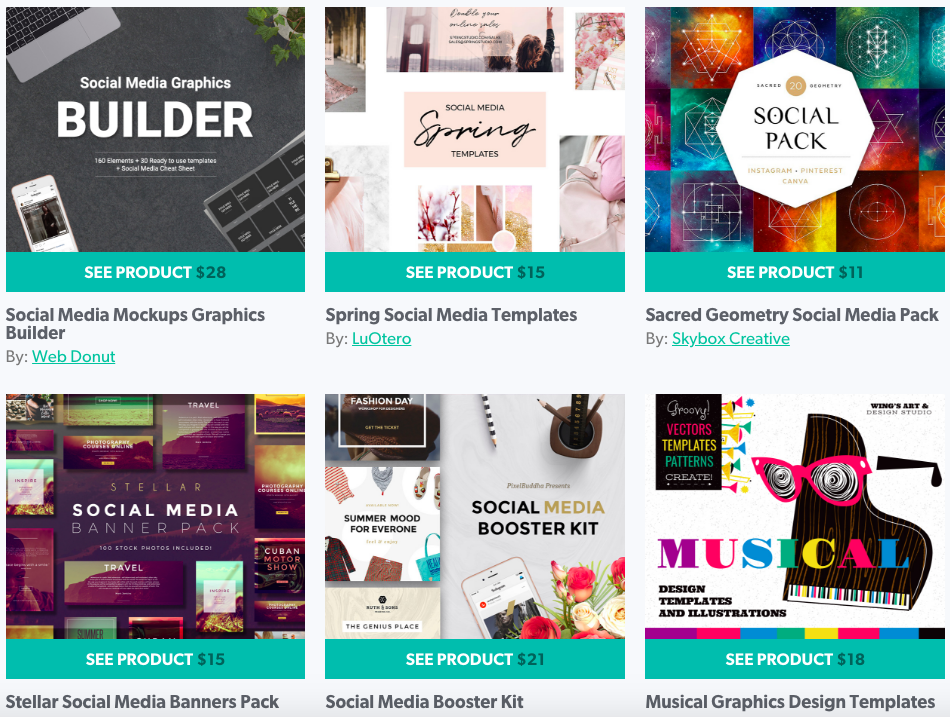The best places to get social media graphic templates
The best places to get social media graphic templates
Raise your hand if you agree that building and running a website is a LOT of work!
First of all, you have to build the dang thing and that is a serious undertaking. There's so much that goes into the the design, layout, formatting and technical integrations before people can actually visit your site! And once it’s live, the fun doesn’t stop. Running a website is pretty much a full-time job, especially if you are trying to grow and monetize it down the road. Whether your website supports another business or it IS your business, there are so many moving parts to keep track of if you want it to succeed!
Some of us find the technical side of running a website super easy, but have a harder time with the design elements. We can do it, of course, but sometimes the creative design process is a struggle!
One thing that I often hear from my clients is that once their website goes live, they want to use social media to send traffic back to their sites. This is music to my ears because it follows best practices, but it’s also where people get stumped. This is especially true if you aren't a graphic designer who is used to creating design elements every day! I hear my clients lament that they aren’t designers themselves or that they don't have a dedicated designer on staff to whip up all of the social media graphics that are needed to support their sites and blog posts.
Little do they know, they don’t have to be! And they don't have to hire out that design work either.
Let me introduce you to the wonderful world of social media graphic templates available online. There are tons of gorgeous options available and many of them are free to use… you just have to know where to look!
I’ve tried out almost every design platform around yet there are a few that I keep coming back to and recommend to my clients. I’m sharing those options below because they are easy to use, low cost or FREE, and you can get started with them in literally minutes. No more waiting around or outsourcing required!
Let's take a look, shall we?
Related : Expert Roundup : Tips for creating graphics that support your website
Canva
Canva is pretty much the greatest web-based design tool around and they have an insane amount of templates to choose from! I can’t say enough good things about Canva and I personally use it all the time. See the image at the top of this post, the one that’s formatted for Pinterest shares? You guessed it - created with Canva!
I recorded a video tutorial showing you how to use Canva to create and design a social media graphic template so be sure to check it out below.
Canva has a whole library of social media graphic templates that you can start with and customize to your heart’s content. They take care of the design sizing and formatting for most social media graphics, which is a total godsend if you’re a newbie designer. From there, you can switch up the colours, fonts, sizing, etc to match your brand! You can also use their icons and images, or upload your own.
Cost : The free plan is probably fine, or get Canva for Work for less than $13/month.
Adobe Spark
Adobe Spark is another great tool for creating social media graphics because they have heaps of templates that you can choose from. I love how they sort designs by categories, design types (e.g., FB covers, posters, social media squares, etc.) and size because it makes it easier to sort through all the options. Once you pick a template, you can customize the design as needed.
They also have a library of images you can use, or simply upload your own.
I like Adobe Spark best for minimalist designs but it’s powerful enough to accommodate any type of design you have in mind.
Oh and did I mention they have video design templates? So cool!!
Cost : Basic plan is free or less than $10/month for premium features. If you have the Adobe Creative Cloud subscription ($19.99/month), Adobe Spark premium is included already.
Station Seven
If you are looking for absolutely gorgeous social media graphic templates that will help you stand out from the crowd, look no further than Station Seven. I often direct clients to their Social Media Bundle because it has everything you need, is customizable, and looks amazing from the start. Basically you purchase you purchase their bundles and then customize each template as needed. Each bundle comes with really great instructions so you aren't left stranded once you get the files, and honestly the whole process is super easy but packs a PUNCH.
This bundle is perfect if you want a similar look and feel to your designs across different social media platforms AND your website - it’s a really inclusive package that is totally worth the price IMO.
Cost : $29 for the bundle #worthit
Creative Market
Creative Market is another favourite, simply because of how many design options available! The templates that you can get on Creative Market cover just about any design style imaginable so there really is something for anyone. They have a massive library of designs and bundles available so just search through the options until you find your favourite look and feel.
You can get individual designs (e.g., templates for Instagram stories, Twitter headers, whatever) or go with a bundle to get templates that pair nicely together across different social media platforms and your website. No matter what style you're going for, you'll find the perfect template on Creative Market because they have SO many options to choose from!
Creative Market also offers loads of free and paid options and have great promos all the time if you sign up for their newsletter.
Cost : Free and paid options
Design Cuts
Design Cuts is another AMAZING place to find design bundles and resources, and I particularly love their social media template designs! Think of Design Cuts as Creative Market's little sibling - same same but different. They have loads of designs available in the Marketplace and I really like the variety of styles available. Take a look at some of the template bundles below :
The social media template designs on Design Cuts are a solid choice for those who want templates that are a little different from the ones everyone else is using. Design Cuts also has really solid pricing options and as an added bonus, you can save up to 50% when you buy two or more design products. Definitely worth it!
Cost : Free and paid options
Final Thoughts
You don’t have to be a designer to have beautiful social media graphics. There are so many different social media graphic templates available that you can get started with right away and they will really elevate your brand and help you to get noticed online. Social media can be a strategic way to drive traffic back to your website, and having strong graphics will make this way easier.
I love using and recommending social media graphics because they’re easy to use, look good, and are correctly sized from the start. There are so many ways that you can customize these templates so that they fit your brand and are seamless across different platforms. Can’t get much better than this!
Social media graphic templates like this are a dirty little secret to those of us in the know, and they are a total lifesaver. Try these design templates out for yourself and watch how they take your website and social media profiles to the next level in no time!
Now it’s your turn to tell me, how do you design social media graphics? Do you use a template? Are your designs the same across different platforms? Have you tried out any of these design tools before? I’d love to know so leave me a note in the comments down below!
Want to create your own stunning, professional Squarespace website? I build custom sites and I’d love to work with you. If you’d rather take the DIY route, I highly recommend the online course Website that Wows. It's a simple, step-by-step program designed to help coaches and service-based entrepreneurs create their own client-winning website from scratch. Plus, it's beginner-friendly with no coding required! You can start with a free trial here.
LAUNCH YOUR BEST SITE - FREE ECOURSE
Interested in learning more about what it takes to get a website up and running? Sign up for my free 7 day e-course!
*This post contains an affiliate link